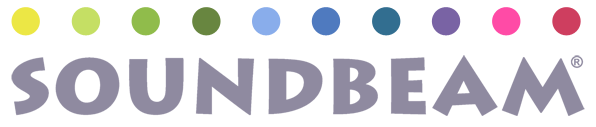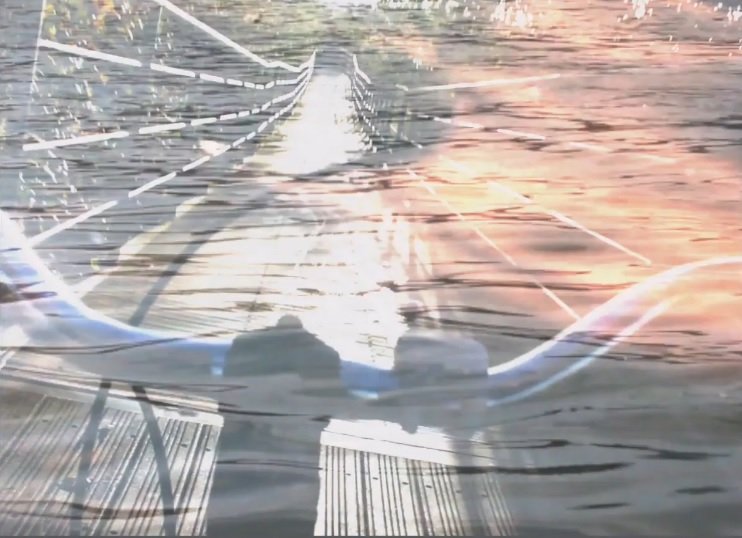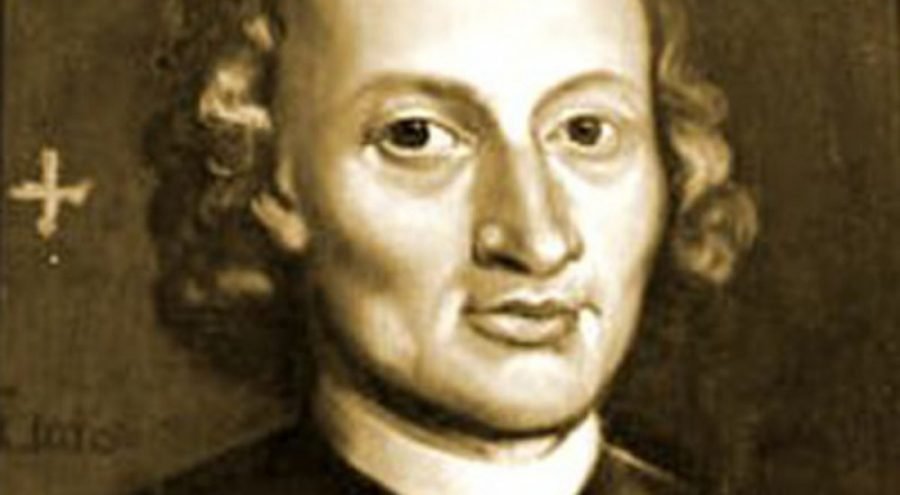Premade Soundsets
On this page you will find our collections of free downloadable soundsets for your soundbeam 6!
Soundbeam ten pieces collaboration
In 2024 we collaborated with BBC Music to produce two new sound sets for Soundbeam 6!
Soundset bundle 1
(≈500MB) (≈3GB)